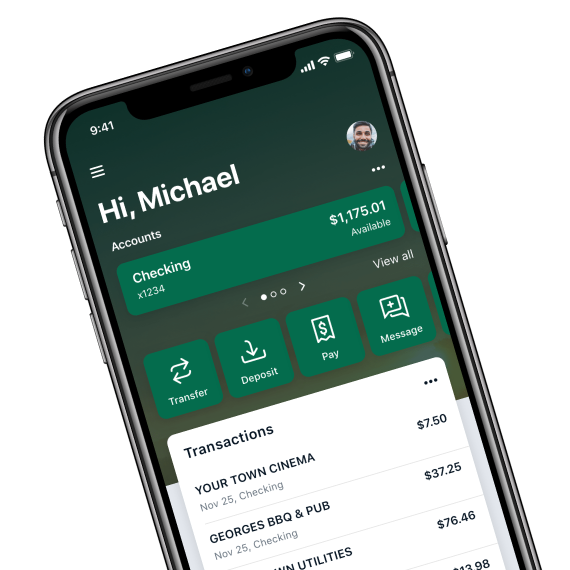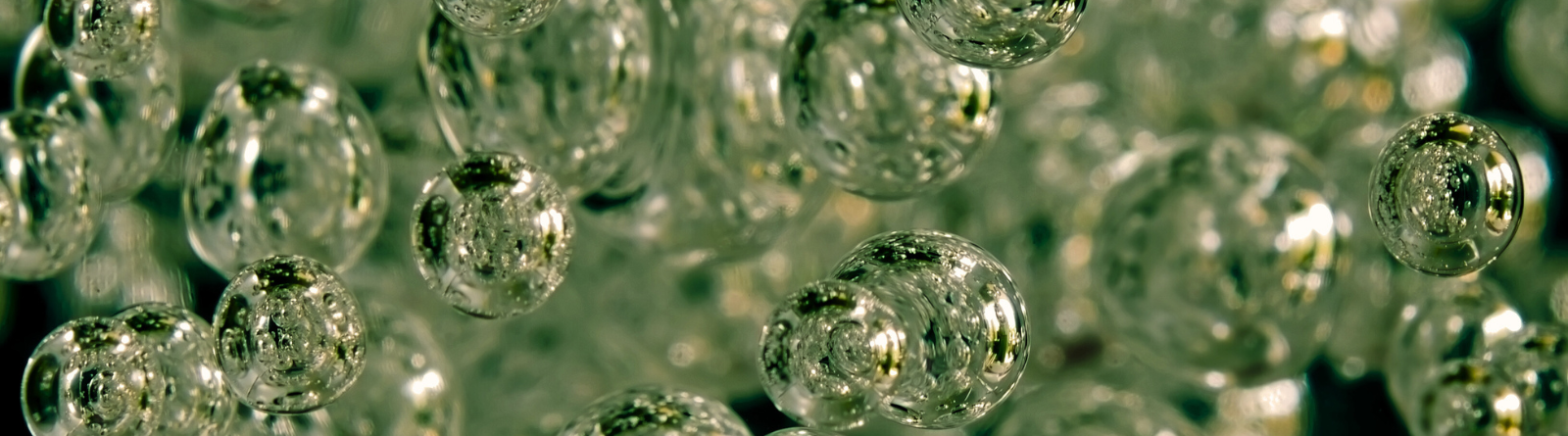.png)
Bank from almost anywhere with our mobile apps.
Our apps are fast, secure and makes life easier by empowering you with the tools you need to manage your finances.
Here’s what you can do with the Peapack Private Personal mobile, Cash Management and Treasury Connect mobile apps:
- Keep your transactions organized by allowing you to add tags, notes and photos of receipts and checks.
- Set up alerts so you know when your balance drops below a certain amount
- Make payments, whether you’re paying a company or a friend
- Transfer money between your accounts
- Deposit checks in a snap by taking a picture of the front and back - Please remember to endorse/indorse your check by writing FOR MOBILE DEPOSIT AT PEAPACK PRIVATE ONLY below your signature.
- Reorder your debit card or turn it off if you’ve misplaced it
- View and save your monthly statements
- Find branches and ATMs near you
- Aggregate your financial accounts
- iPhone / Android: Visit your phone’s app store to download the Peapack Private Personal or Peapack Private Cash Management mobile app
- Mobile Browser: Log into Online Banking using your desktop computer. Under Options, select Mobile Banking Enrollment and follow the on-screen instructions
- Text (SMS) Banking Alerts*: Log into Online Banking using your desktop computer. From Options, select Mobile Banking Enrollment and follow the on-screen instructions
Remember, when it comes to sharing personal information with Peapack Private, only provide information if you’ve called us directly. Do not share sensitive information when you receive a phone call, a text message or open an email. Peapack Private will NEVER ask you to verify or provide personal information through email or text. Visit our security page for more cyber security tips and identity theft information.
Your mobile provider may assess data and other usage charges, please check with your mobile provider.